 Lately, it seems like we hear a story every week about a new security breach concerning our personal information. Just a few weeks ago, Epsilon was hacked and millions of email addresses were stolen. A few weeks later, Sony announced that their worldwide gaming network too was hacked. And now, companies like Apple and Google are being scrutinized for their questionable iPhone and Android tracking processes.
Lately, it seems like we hear a story every week about a new security breach concerning our personal information. Just a few weeks ago, Epsilon was hacked and millions of email addresses were stolen. A few weeks later, Sony announced that their worldwide gaming network too was hacked. And now, companies like Apple and Google are being scrutinized for their questionable iPhone and Android tracking processes.
In a paper recently released on Radar O’Reilly, researchers revealed that they had uncovered a hidden file in iPhones and iPads that regularly records the location of the user. To make matters worse, the file in which all this is stored is unencrypted; that means that anyone with access to a user’s iPhone or iPad could unveil the user’s entire history of where they had been (or at least their device had been). On top of that, the information collected is also transferred to your computer anytime you sync your device. Even if a customer buys a new device and syncs the new device with the original computer, all the location data will end up on the new device.
So the question is – what tracking is necessary for the device to function? For instance, in order for your phone to find reception it must be able to locate cell towers as you travel. In order for an iPhone to locate a new wireless network, it also needs to use GPS in order to see where the networks are. Why though is Apple storing this information? The extent to which Apple has gone appears to be extreme.
If you’re thinking that this shouldn’t be acceptable, you’re not alone. Some rather high profile voices have contributed to the debate. Senator Franken of Minnesota published an open letter to Steve Jobs chastising Apple for tracking and storing this information. The head of the Electronic Privacy Information Clearinghouse is also questioning whether Apple violated its own terms of service agreement which ensures that customer information will be guarded appropriately. A group of people in Florida have even gone so far as to file class action lawsuits against the company.
The immediate and strong outpouring of global concern about this invasion of privacy prompted a few short responses from Apple at the outset, and then one big answer to the issue – a software update. This most recent update to the operating system will turn off tracking and disallow storage of information after one week. Don’t worry, your iPhone and iPad will still transmit location information that is necessary for device functioning, but all the other information will be erased. This information will no longer be stored on your computer when you sync your device. As for the Android, a spokesperson from Google has said that “any location data that is sent back to Google location servers is anonymized and is not tied or traceable to a specific user.”
Since these announcements initial panic has decreased but we continue to be reminded that our privacy must always be guarded vigilantly. And best of all, companies like Apple and Google are listening to your voice by not tracking your whereabouts.








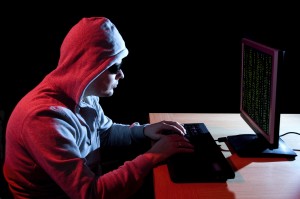 The thieves who made off with more than $2.5M from Citibank and caused the bank to issue 100,000 replacement bank cards have highlighted an alarming trend. Hackers are evolving. And, they are organizing and uniting. They even have a Twitter account. Before the advent of the Internet, we called these hackers “robbers” or “criminals” or the “mafia.” However, now that the Internet has provided a way to enter the front door through the digital underground, hacking has evolved in to a disastrous enterprise.
The thieves who made off with more than $2.5M from Citibank and caused the bank to issue 100,000 replacement bank cards have highlighted an alarming trend. Hackers are evolving. And, they are organizing and uniting. They even have a Twitter account. Before the advent of the Internet, we called these hackers “robbers” or “criminals” or the “mafia.” However, now that the Internet has provided a way to enter the front door through the digital underground, hacking has evolved in to a disastrous enterprise.
Follow me